The missing documentation tool for your Angular application
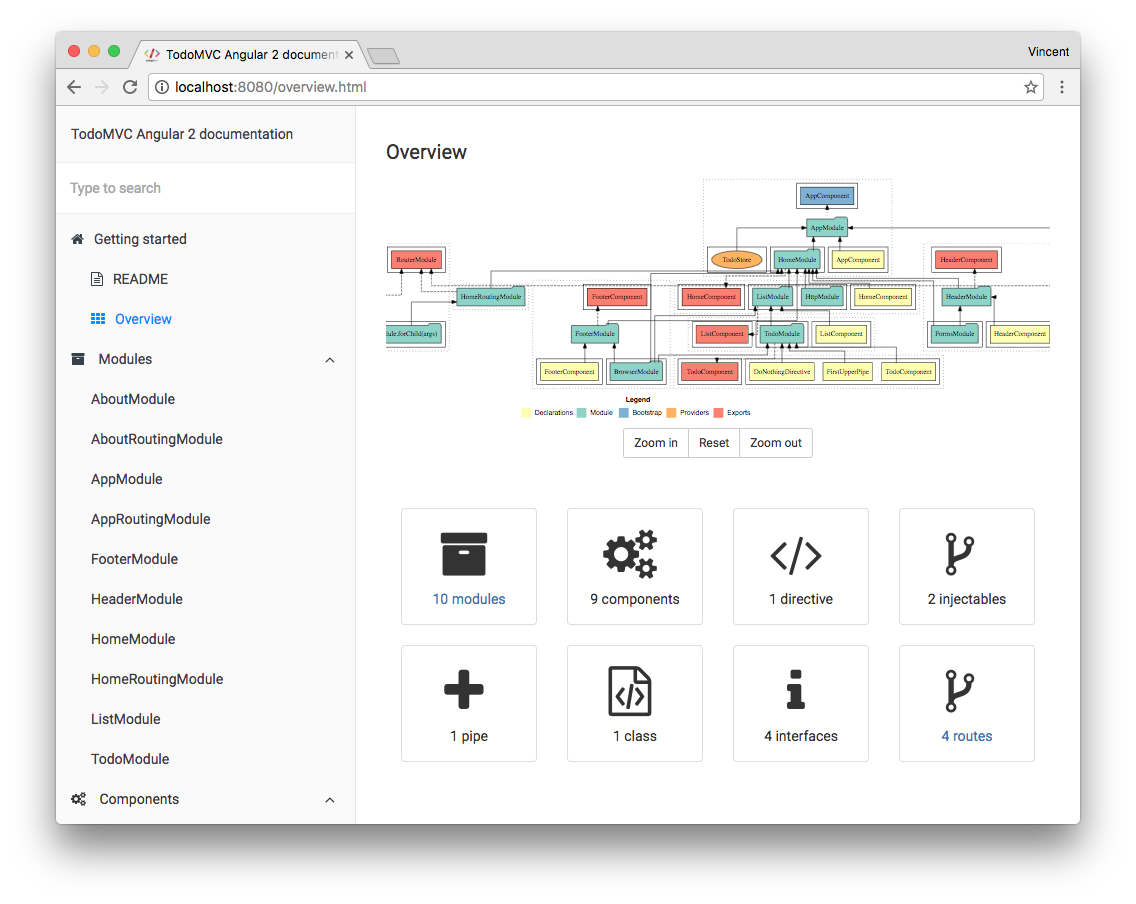
Features
- Clean, simple design — With Compodoc, the main endpoints are on the left side of your documentation, and all the content on the right side
- Beautiful themes — 7 themes are available from famous documentation tools like Gitbook, Read the Docs or projects like Vagrant, Laravel, Postmark and Stripe.
- Search — Compodoc include a powerful search engine (lunr.js) for easily finding your information
- Automatic table of contents - API table of contents is generated using elements found during files parsing
- Open-source and on npm - Use it directly in your project using npm and one script, that's it !
- A local tool - No server needed, no sources uploaded online
- JSDoc light support - Support of @param, @returns, @link and @example tags
- Documentation coverage - Get the documentation coverage report of your project
- Angular-CLI friendly - Compodoc support out of the box Angular-CLI projects
Live Demo
Demo : documentation generated for TodoMVC Angular Compodoc demo projectStatic Demo
Using SoundCloud API client / Angular2 project and default theme (gitbook)README page | Overview page :-------------------------:|:-------------------------:
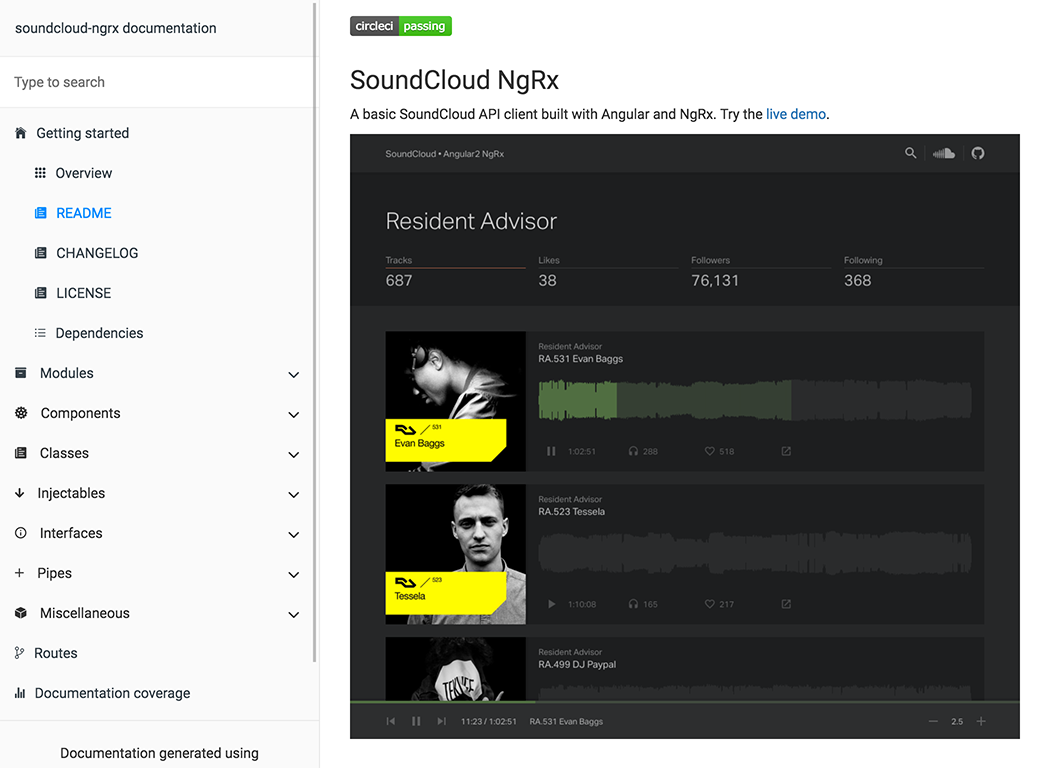 |
| 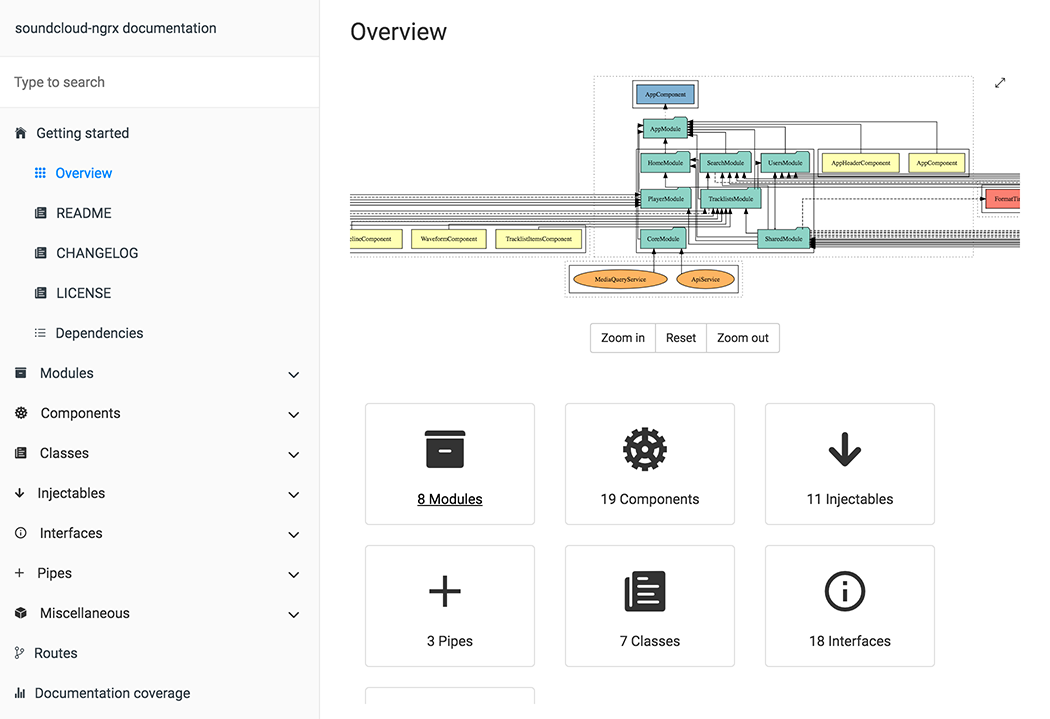 Modules page | Single module page
Modules page | Single module page
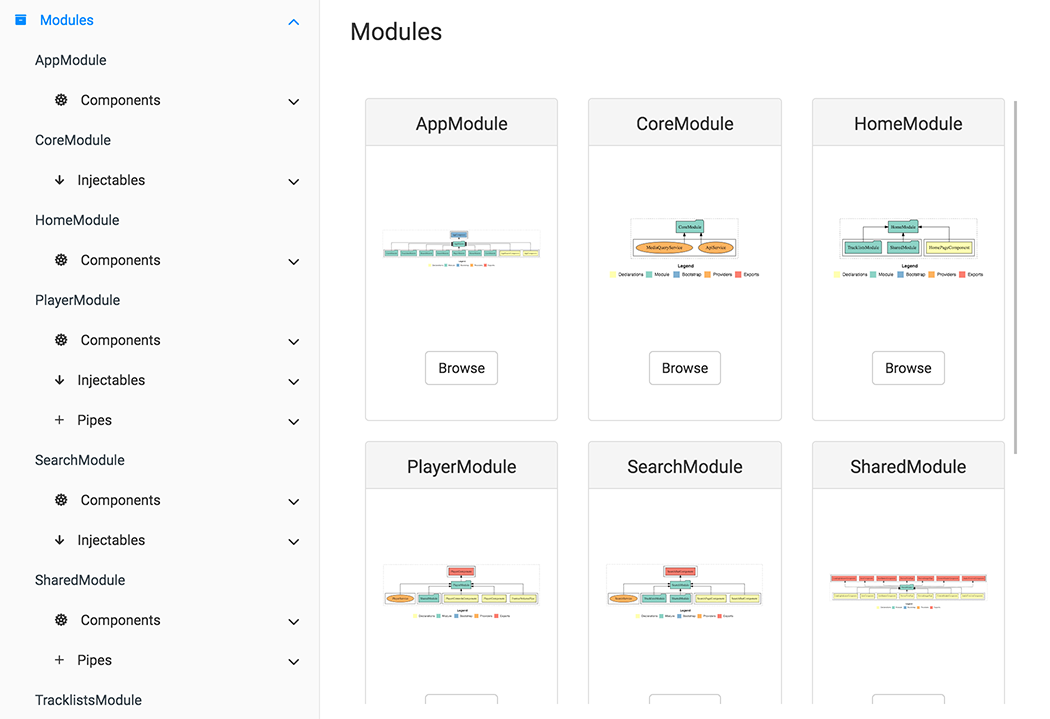 |
| 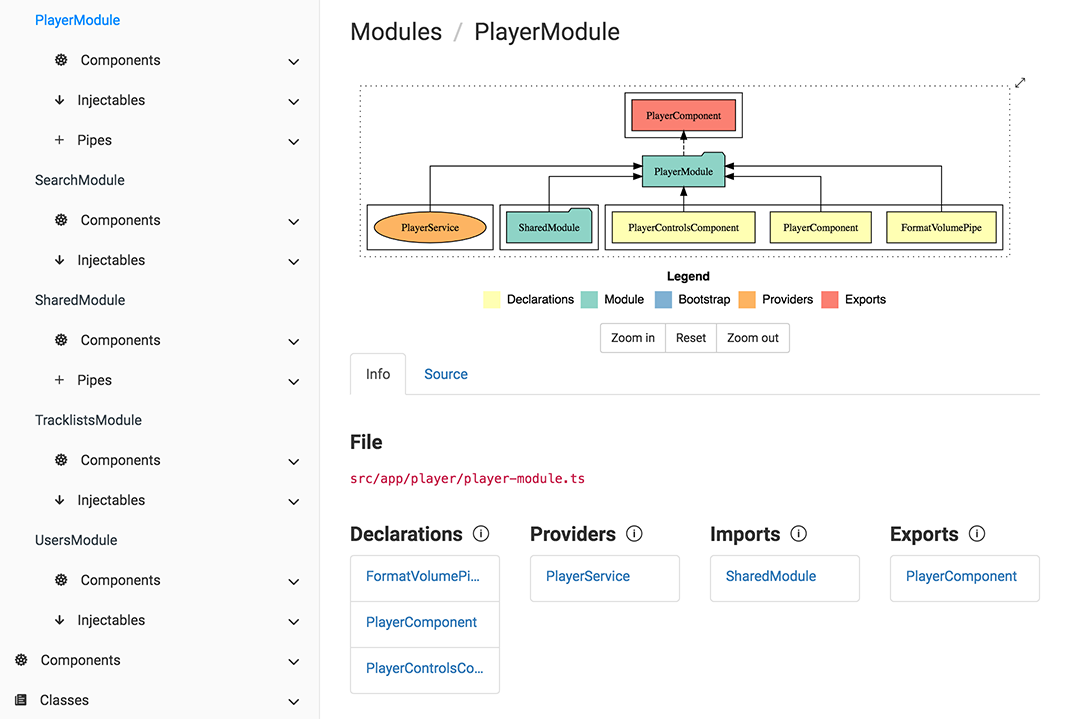 Component page | Source code tab
Component page | Source code tab
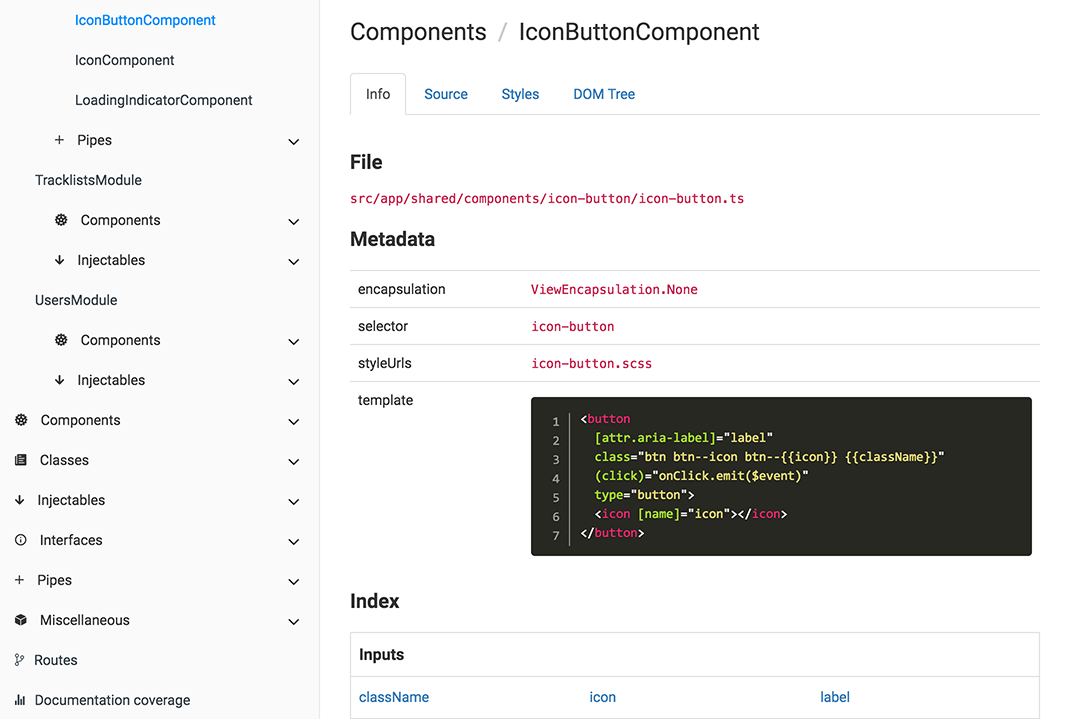 |
| 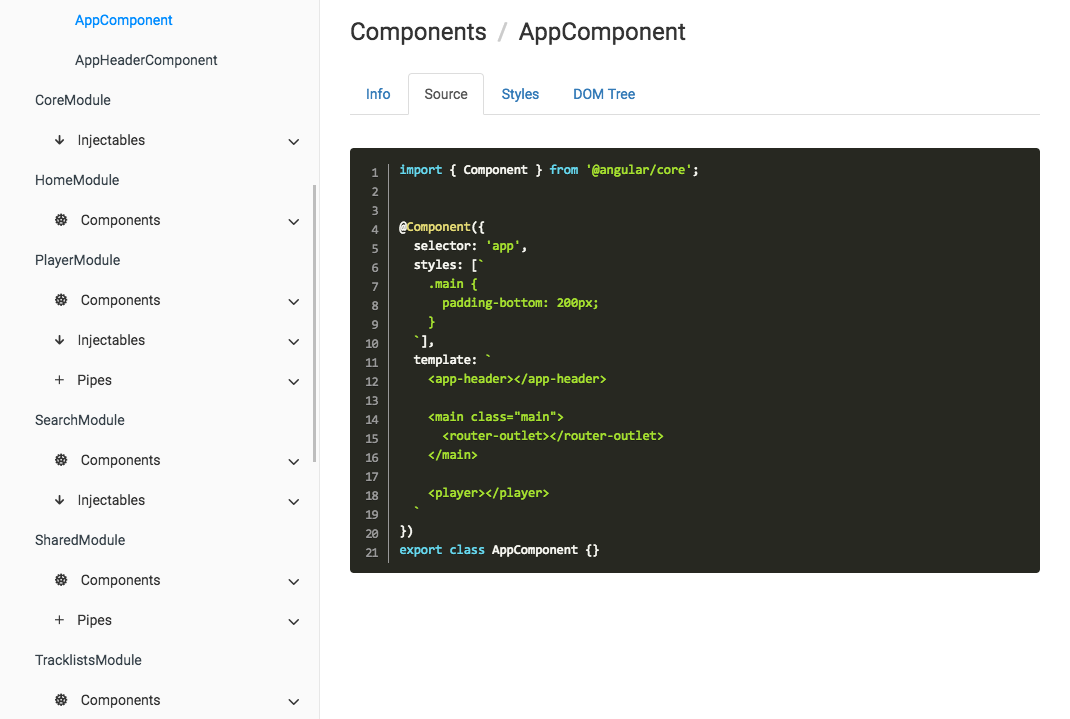 Search page | Coverage report
Search page | Coverage report
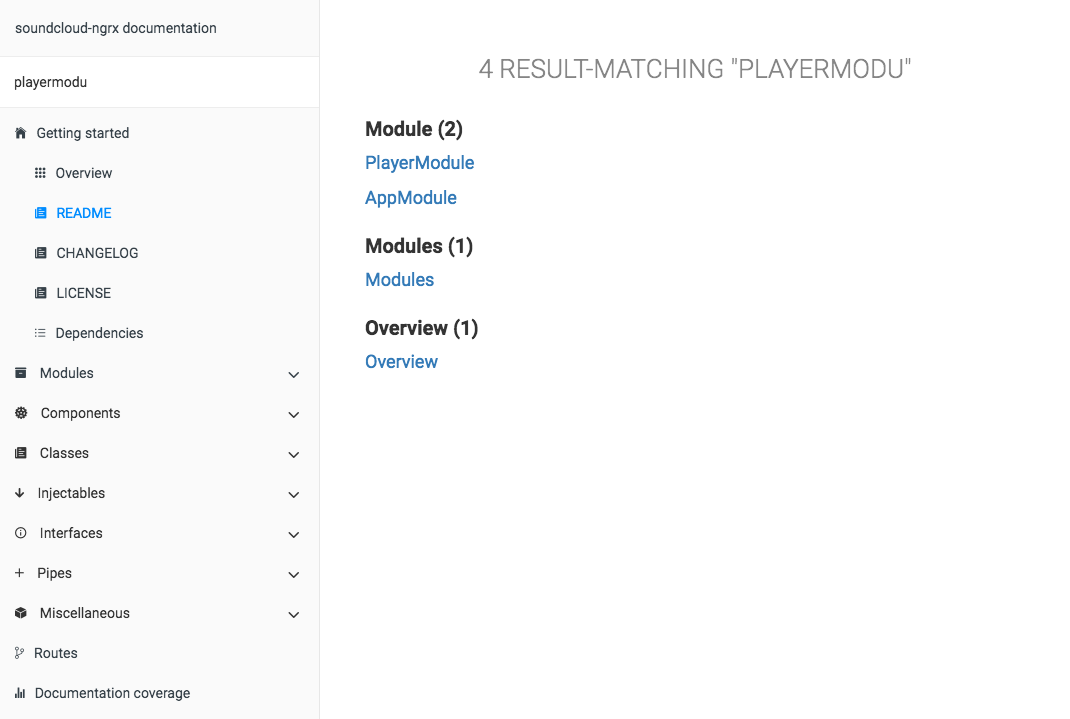 |
|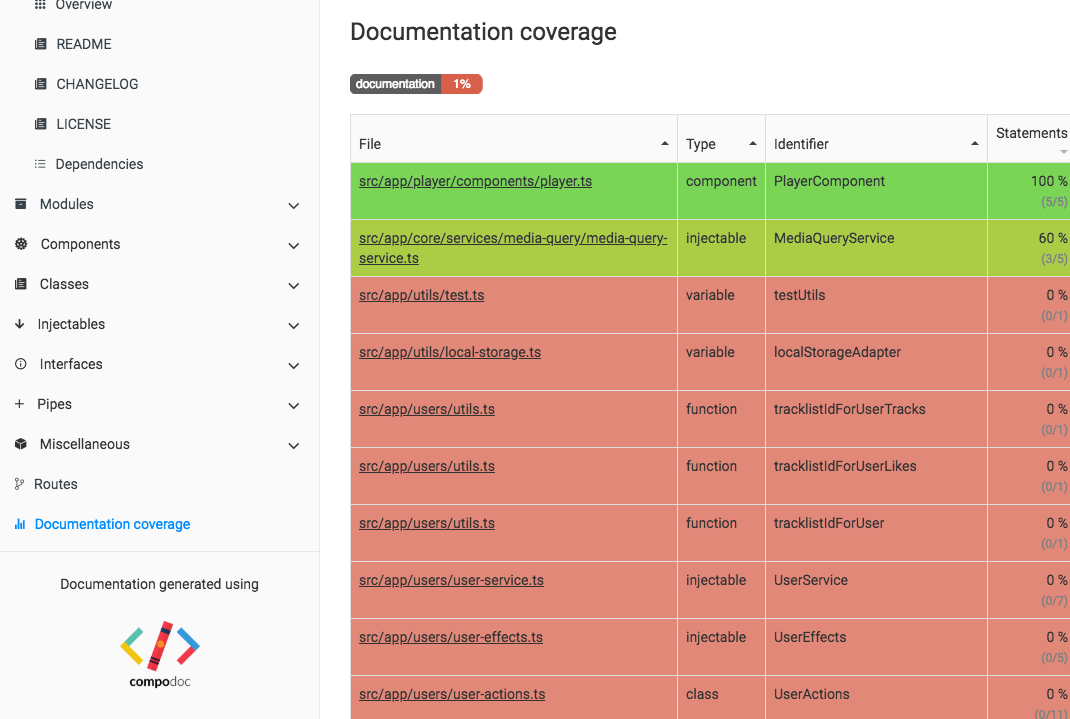
Why this tool ?
Because we doesn't find our needs on existing tools. We want to have a single place where there is :- api documentation of code
- component(s), directive(s), pipe(s), ... documentation
- general documentation (\*.md files)
Why not a SPA for outputed documentation ?
KISS principle or shortly "Keep it simple". We think static html files are simpler than another SPA inside an "SPA documentation".Who's using Compodoc ?
These are some that we know of. Want your project listed here ? Drop us a line.
Table of Contents
- Install
- Usage
- Local installation
- Render documentation
- Serve generated documentation with compodoc
- Render documentation, and serve it with compodoc
- Styling the documentation
- Documentation of each component
- Syntax highlighting in markdown files
- Excluding filesNode.js versions
Compodoc is tested with only LTS versions : v6.9.4 & v4.7.1Angular-CLI
Compodoc supports last Angular-CLI version : 1.0.0-beta-26Just run Compodoc in a fresh or existing project.
Getting Started with compodoc
Install
Install from npm :npm install -g compodocUsage
$ compodoc --help
Usage: compodoc <src> [options]
Options:
-h, --help output usage information
-V, --version output the version number
-p, --tsconfig [config] A tsconfig.json file
-d, --output [folder] Where to store the generated documentation
-y, --extTheme [file] External styling theme
-n, --name [name] Title documentation
-a, --assetsFolder [folder] External assets folder to copy in generated documentation folder
-o, --open Open the generated documentation
-t, --silent In silent mode, log messages aren't logged in the console
-s, --serve Serve generated documentation (default http://localhost:8080/)
-r, --port [port] Change default serving port
--theme [theme] Choose one of available themes, default is 'gitbook' (laravel, original, postmark, readthedocs, stripe, vagrant)
--hideGenerator Do not print the Compodoc link at the bottom of the page
--disableSourceCode Do not add source code tab
--disableGraph Disable rendering of the dependency graph
--disableCoverage Do not add the documentation coverage report
--disablePrivateOrInternalSupport Do not show private or @internal in generated documentationLocal installation
npm install --save-dev compodocDefine a script task for it in your package.json :
"scripts": {
"compodoc": "./node_modules/.bin/compodoc -p src/tsconfig.json"
}and run it like a normal npm script :
npm run compodocThemes
Default (gitbook) | Laravel :-------------------------:|:-------------------------: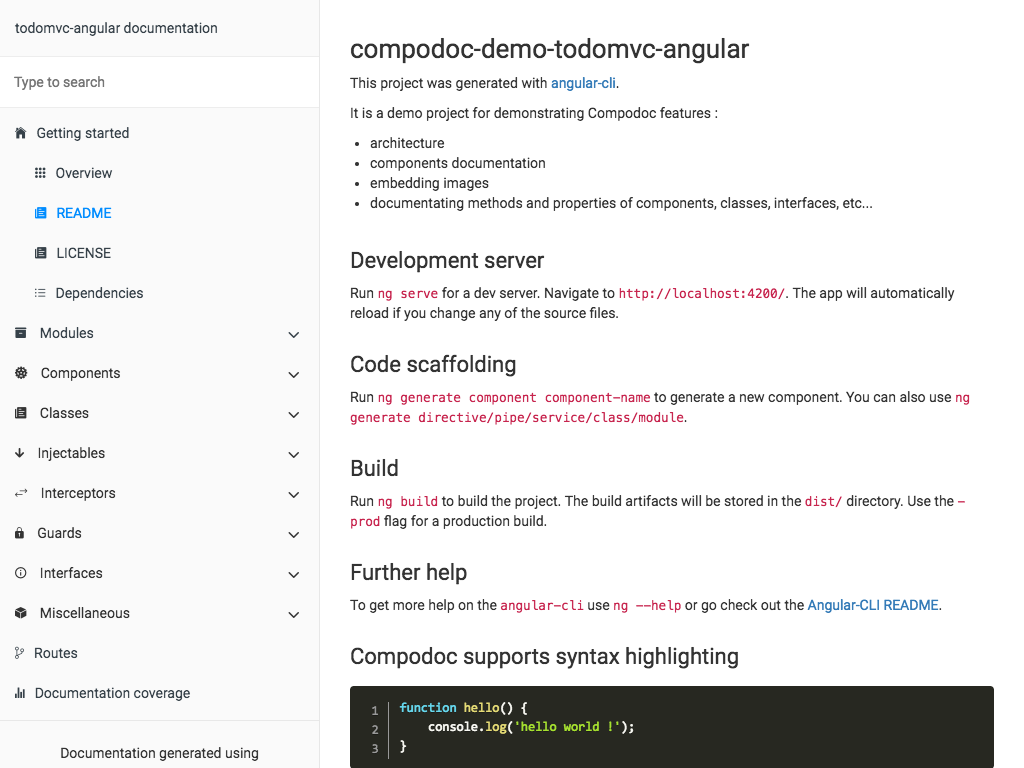 |
| 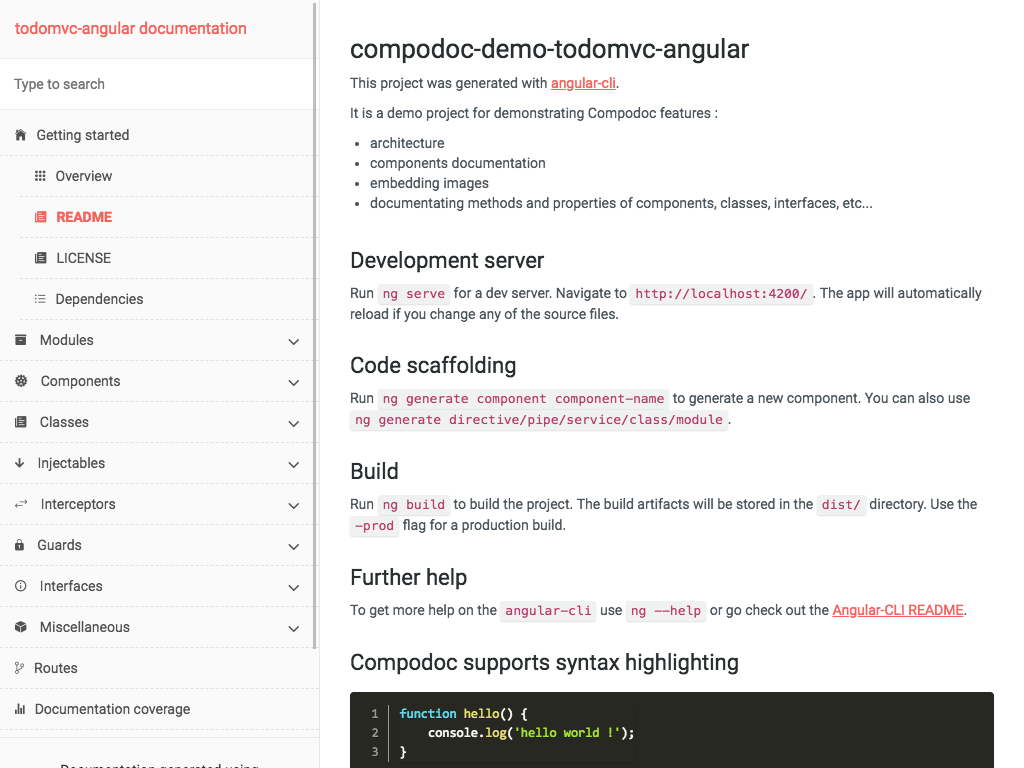 Readthedocs | Stripe
Readthedocs | Stripe
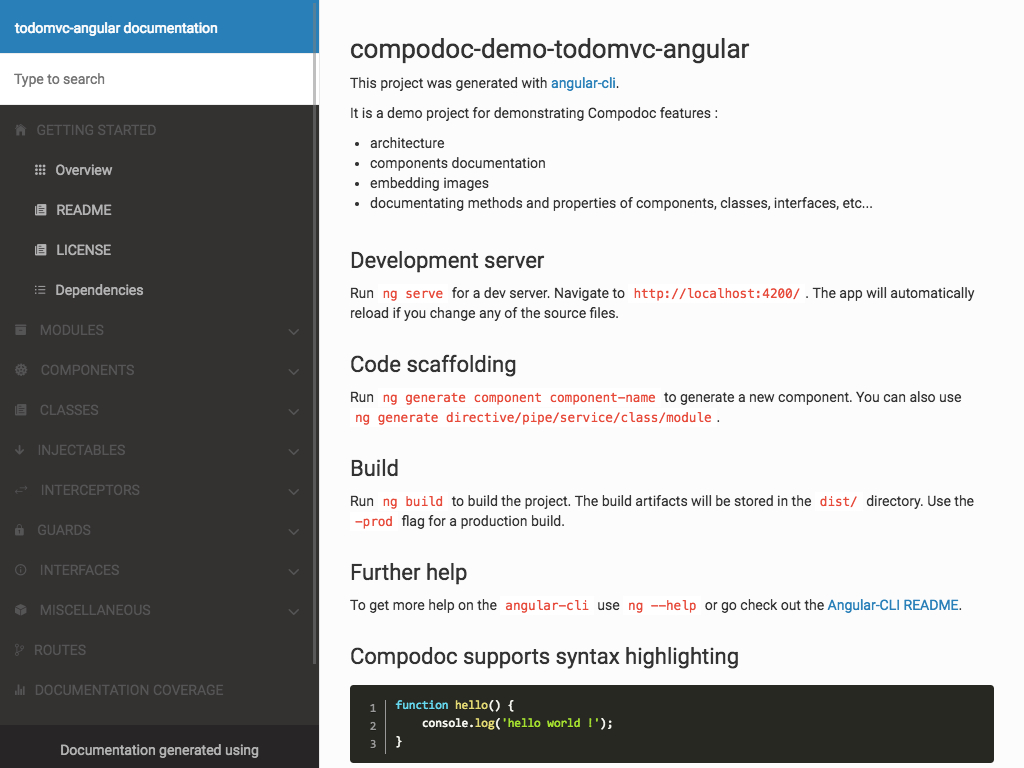 |
| 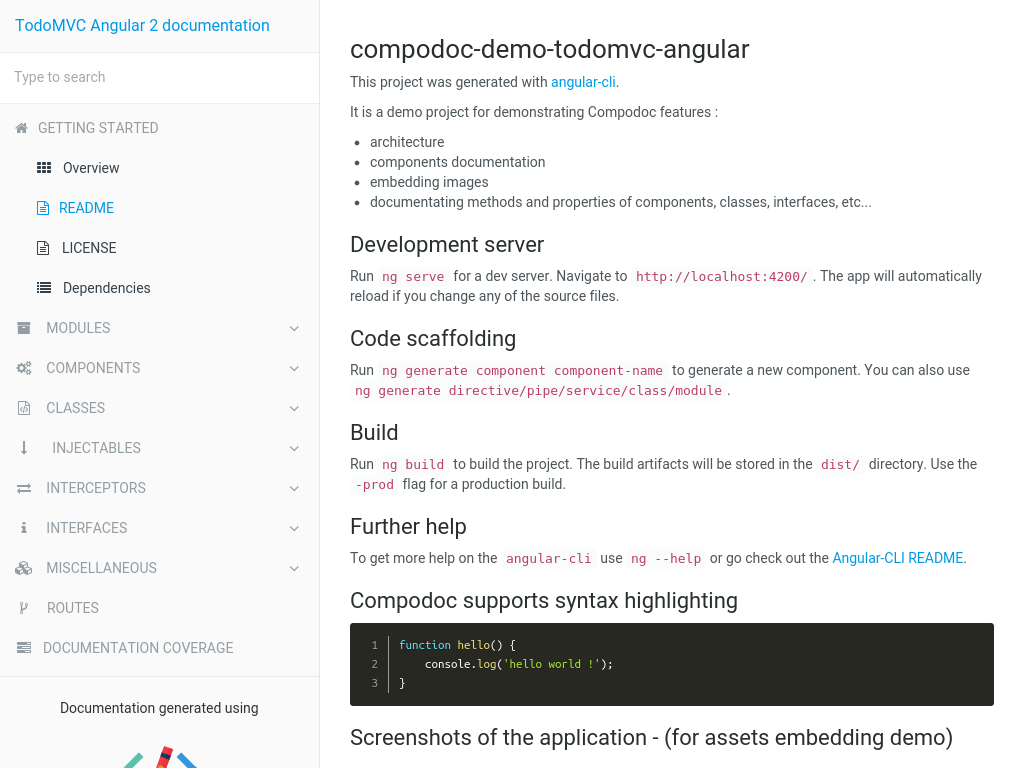 Vagrant | Postmark
Vagrant | Postmark
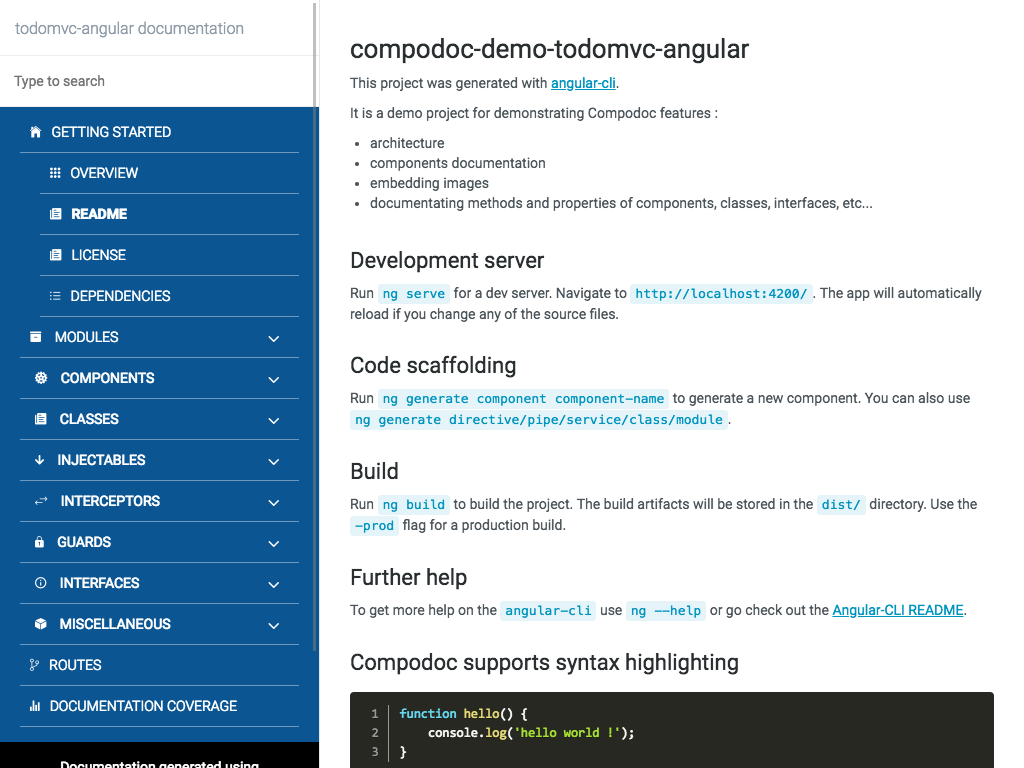 |
| 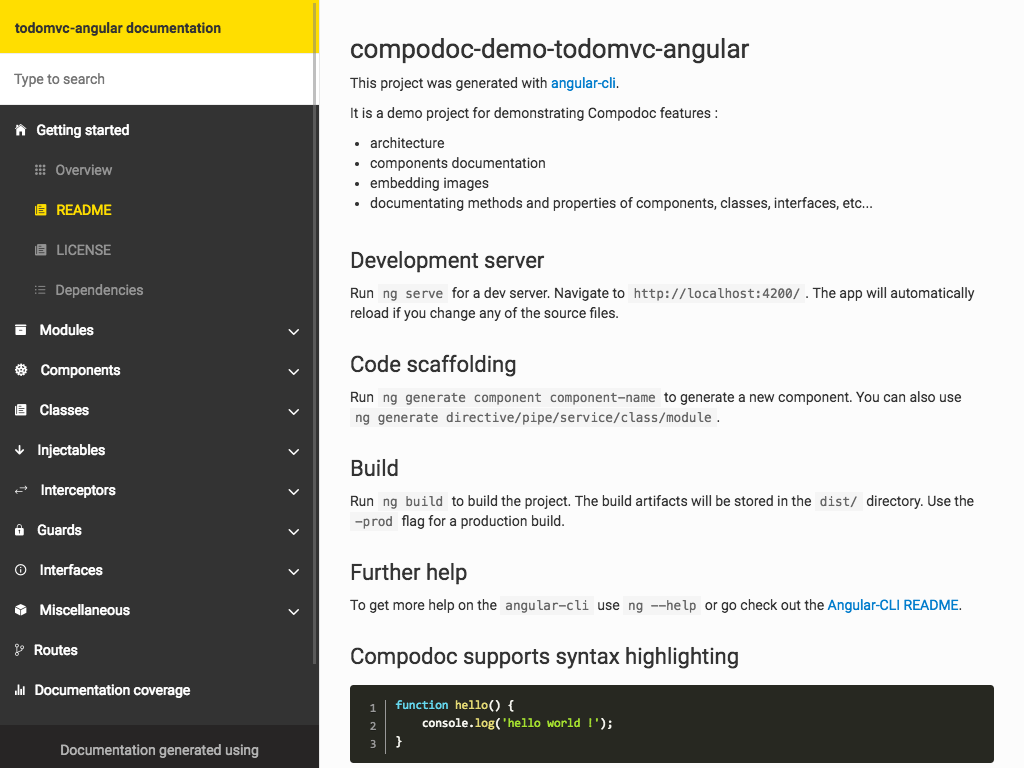 Original |
Original |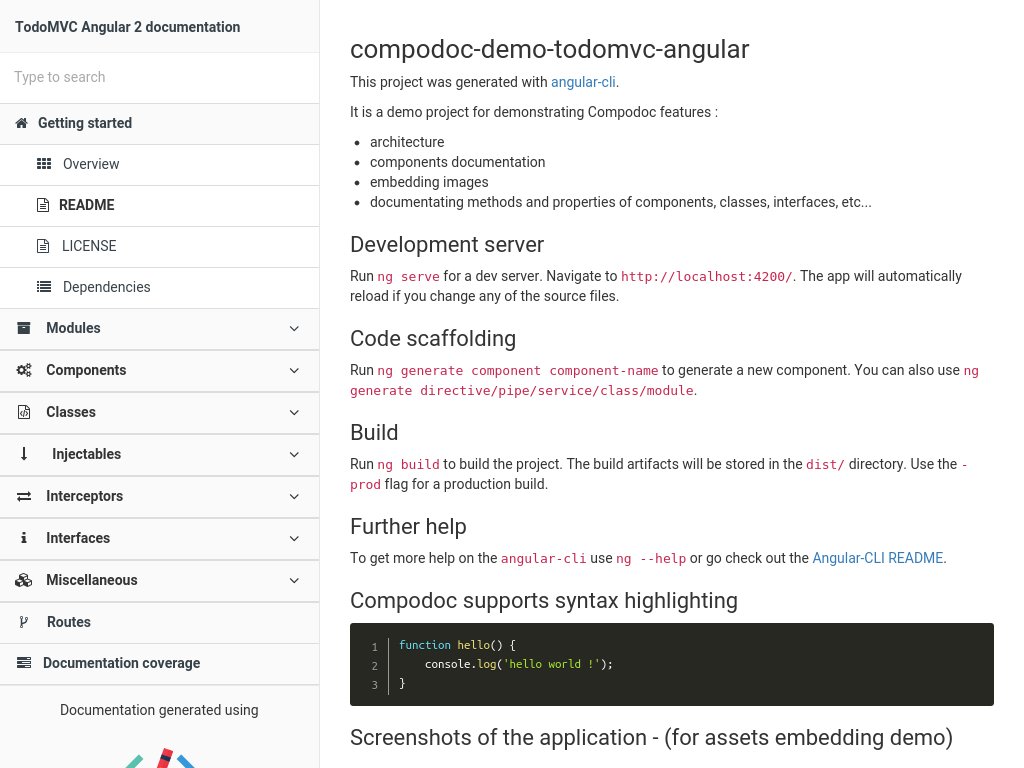 |
|Common use cases
Render documentation
Documentation is generated in default output folder, then run your HTTP server in that folder.compodoc -p src/tsconfig.jsonRender documentation while providing source folder
compodoc src -p src/tsconfig.jsonServe generated documentation with compodoc
Documentation was generated in default output folder or a specific one, the local HTTP server is launched at http://localhost:8080compodoc -s
or
compodoc -s -d ./docRender documentation, and serve it with compodoc
Documentation is generated in default output folder, and a local HTTP server is available at http://localhost:8080compodoc -p src/tsconfig.json -sStyling the documentation
compodoc -p src/tsconfig.json -y your_theme_styles/Inside your folder you need to provide at least a style.css file with these 5 imports as below.
@import "./reset.css";
@import "./bootstrap.min.css";
@import "./bootstrap-card.css";
@import "./font-awesome.min.css";
@import "./compodoc.css";Compodoc use bootstrap 3.3.7. You can customize Compodoc easily.
bootswatch.com can be a good starting point. If you want to override the default theme, just provide a bootstrap.min.css file, and it will override the default one.
└── your_theme_styles/
├── style.css // the main css file with default imports
└── bootstrap.min.css // your bootstrap themeDocumentation of each component
A comment description in xxx.component.ts file, between JSDoc comments can be a little short.Compodoc search for a default README.md file inside the root folder of each component, and add it inside a tab in the component page.
└── my-component/
├── my.component.ts
├── my.component.spec.ts
├── my.component.scss|css
├── my.component.html
└── README.mdThe live demo as a component documented in that way : TodoMVC Angular Compodoc demo / todo component
Remark for comments
Compodoc use Typescript AST parser and it's internal APIs, so the comments have to be JSDoc comments :/**
* Supported comment
*/These ones are not supported :
/*
* unsupported comment
*/
/*
unsupported comment
*/
// unsupported commentCurrently Compodoc only support these JSDoc tags :
- ``
@param <param name>` - `
@returns` - `
@example` - `
@link``
/**
* @param {string} target The target to process see {@link Todo}
*
* @example
* This is a good example
* processTarget('yo')
*
* @returns The processed target number
*/
function processTarget(target:string):number;For @link you can use this three syntax like JSDoc:
- for an internal reference
{@link Todo}
[Todo]{@link Todo}
{@link Todo|TodoClass}- for an external link
[Google]{@link http://www.google.com}
{@link http://www.apple.com|Apple}
{@link https://github.com GitHub}For giving an example on directives, components and pipes decorators, use @example or markdown :
/**
* Shows all events on a given day. Example usage:
*
* ```
* <mwl-calendar-day-view
* [viewDate]="viewDate"
* [events]="events">
* </mwl-calendar-day-view>
* ```
*//**
* Shows all events on a given day. Example usage:
*
* @example
* <mwl-calendar-day-view
* [viewDate]="viewDate"
* [events]="events">;
* </mwl-calendar-day-view>
*/Remark for routes
Follow the style guide and provide a const of type 'Routes' :const APP_ROUTES: Routes = [
{ path: 'about', component: AboutComponent },
{ path: '', component: HomeComponent}
];
...
RouterModule.forRoot(APP_ROUTES)Syntax highlighting in markdown files
Compodoc use Marked for markdown parsing and compiling to html. highlight.js has been added for supporting syntax highlighting.Just use a normal code block in your markdown with correct language : Github help
The integrated languages are : json, bash, javascript, markdown, html, typescript
Excluding files
For excluding files from the documentation, simply use the exports property of tsconfig.json file.Roadmap
- handle external markdown files as "functional" documentation
- watch/recompile feature while serving documentation
- support for Angular 1.5+ projects written in Typescript
- x documentation coverage
- x routes
- x classes
- x module(s) page(s) with comments
- x component(s) page(s) with comments, API, class
- x directives
- x injectables
- x interfaces
- x pipes
Extensions
Gulp
There is a plugin available to run Compodoc with Gulp. You can find it on NPM:https://www.npmjs.com/package/gulp-compodoc
JHispter
There is a JHipster module available to run Compodoc with JHipster. You can find it on NPM:https://www.npmjs.com/package/generator-jhipster-compodoc
Contributing
Want to file a bug, contribute some code, or improve documentation? Excellent !Read up on our guidelines for contributing.
Contributors
Resources
Inspired by stuff from angular2-dependencies-graph, ng-bootstrapLogo designed using Book vector designed by Freepik
License
Everything in this repo is MIT License unless otherwise specified.MIT © 2016 - Vincent Ogloblinsky