Print CLI


















Generate a printable representation of ASCII text. Thanks to Figlet. Try it here
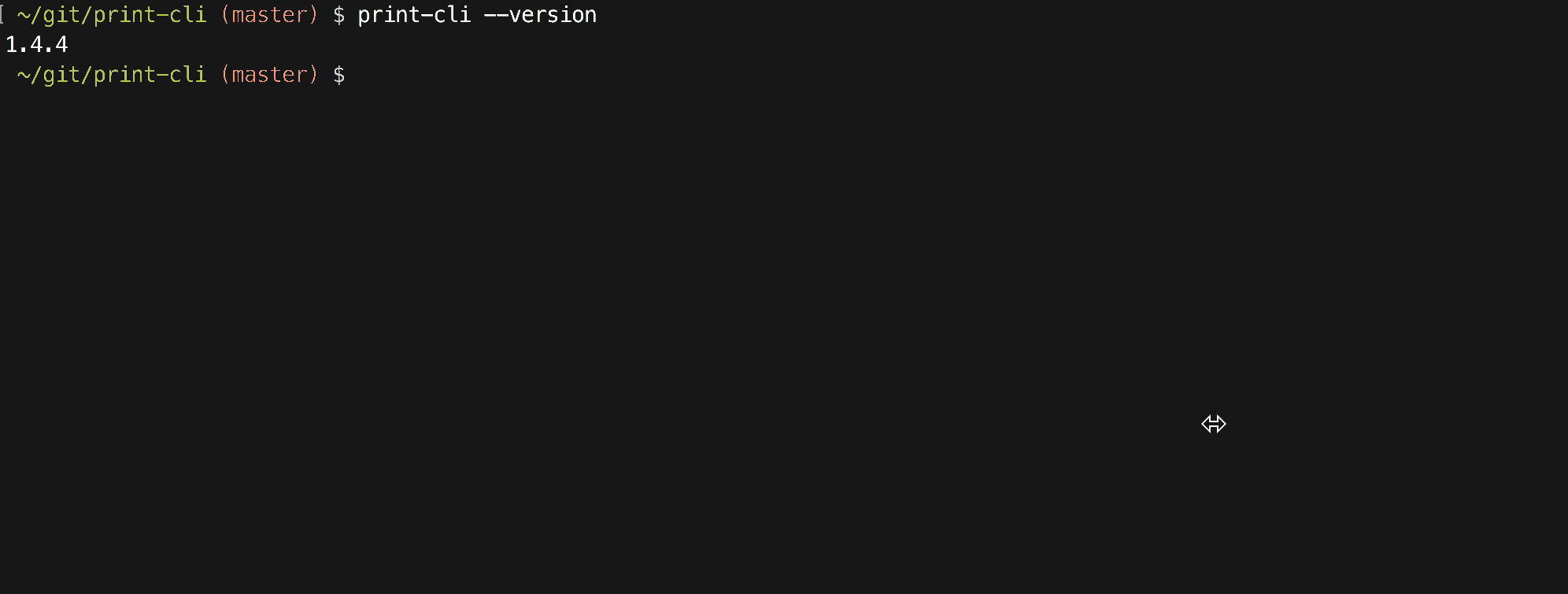
Table of Contents
- Table of Contents - Installation
- [Global CLI](#global-cli)
- [Non CLI](#non-cli)- [Non CLI](#non-cli-1)
- [NPM Script](#npm-script)
- [Options](#options)
- [help (-h|--help)](#help--h--help)
- [enableBanner (-b|--banner)](#enablebanner--b--banner)
- [font (-f|--font)](#font--f--font)
- [color (-c|--color)](#color--c--color)
- [background color (--bg-color)](#background-color---bg-color)Installation
Global CLI
$ npm install -g print-cliNon CLI
$ npm install --save print-cliUsage
$ print-cli --banner --font slant "Hello World"
__ __ __ __ _ __ __ __
/ / / /___ / // /____ | | / /____ _____ / /____/ /
/ /_/ // _ \ / // // __ \ | | /| / // __ \ / ___// // __ /
/ __ // __// // // /_/ / | |/ |/ // /_/ // / / // /_/ /
/_/ /_/ \___//_//_/ \____/ |__/|__/ \____//_/ /_/ \__,_/Non CLI
var print = require("print-cli");
print.PRINT({
text: "",
isBanner: true | false,
font: "standard|doom|slant|bell|chunky",
color: "blue|black|cyan|green|grey|magenta|red|white|yellow",
bgColor: "bgBlack|bgBlue|bgCyan|bgGreen|bgMagenta|bgRed|bgWhite|bgYellow"
});import { PRINT } from "print-cli";
PRINT({
text: "",
isBanner: true | false,
font: "standard|doom|slant|bell|chunky",
color: "blue|black|cyan|green|grey|magenta|red|white|yellow",
bgColor: "bgBlack|bgBlue|bgCyan|bgGreen|bgMagenta|bgRed|bgWhite|bgYellow"
});NPM Script
// package.json
{
"scripts": {
"print-banner": "./bin/print-cli -b -font standard -c green \"print-cli\""
}
}$ npm run print-banner
> print-cli@1.4.4 print-banner /Users/a565550/git/print-cli
> ./bin/print-cli -b -font standard -c green "print-cli"
_ _ _ _
_ __ _ __ (_) _ __ | |_ ___ | |(_)
| '_ \ | '__|| || '_ \ | __|_____ / __|| || |
| |_) || | | || | | || |_|_____|| (__ | || |
| .__/ |_| |_||_| |_| \__| \___||_||_|
|_|Options
help (-h|--help)
- specifies how to use print-cli
$ print-cli --help
Usage: print-cli [options] [text]
Options:
--version output the version number
-b --banner print banner in ASCII style
-f --font [font] font used to print text [standard|doom|slant|bell|chunky]
-c --color [color] color of the printed text [blue|black|cyan|green|grey|magenta|red|white|yellow|rainbow|zebra|america]
--bg-color [bg color] background color of the printed text [bgBlack|bgBlue|bgCyan|bgGreen|bgMagenta|bgRed|bgWhite|bgYellow]
-h, --help output usage information
Examples:
$ print-cli --color red "print banner"
$ print-cli --helpenableBanner (-b|--banner)
- specifies to enable ASCII banner
font (-f|--font)
- specifies font used to print the banner
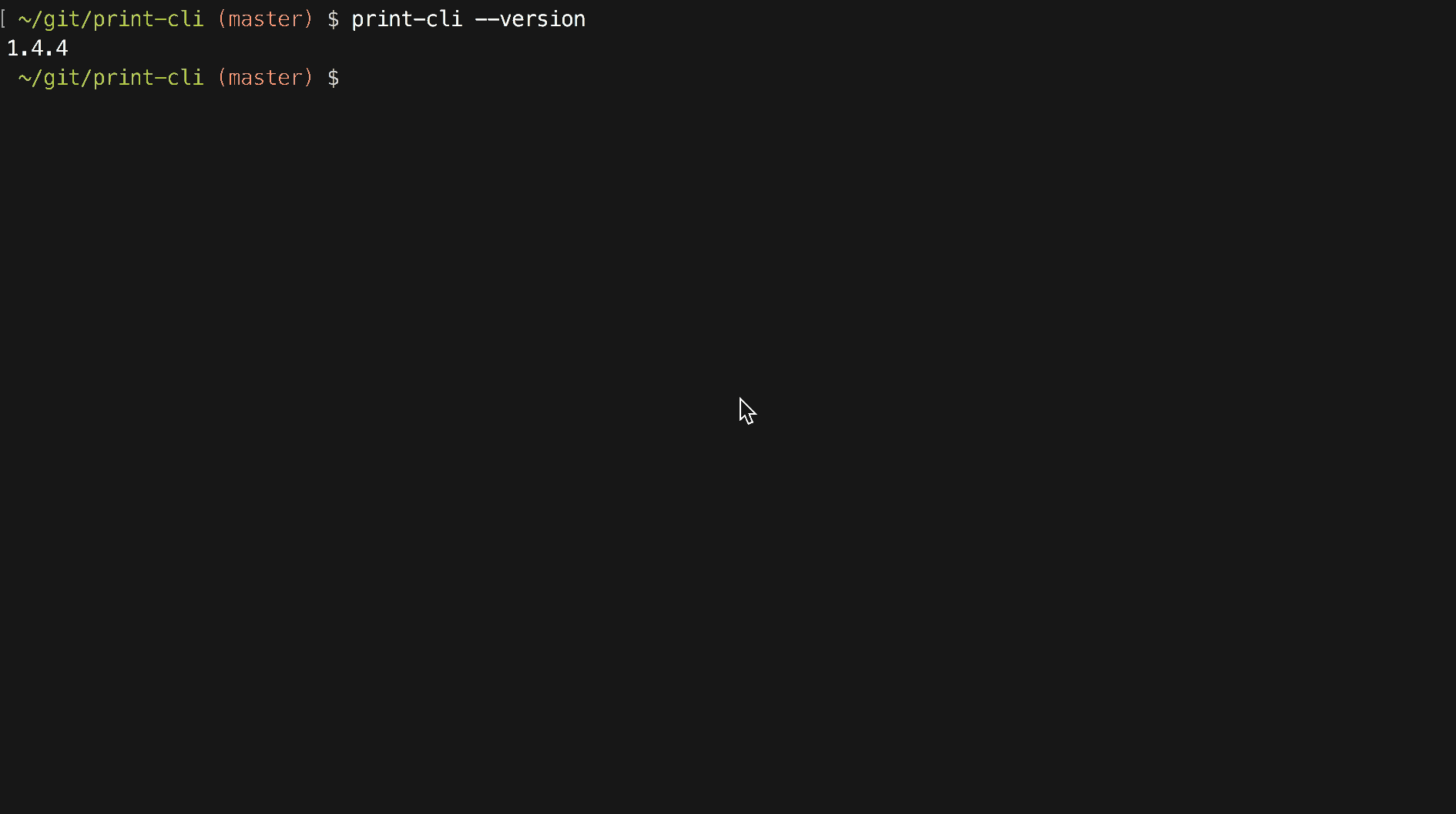
color (-c|--color)
- specifies color of the text being printed
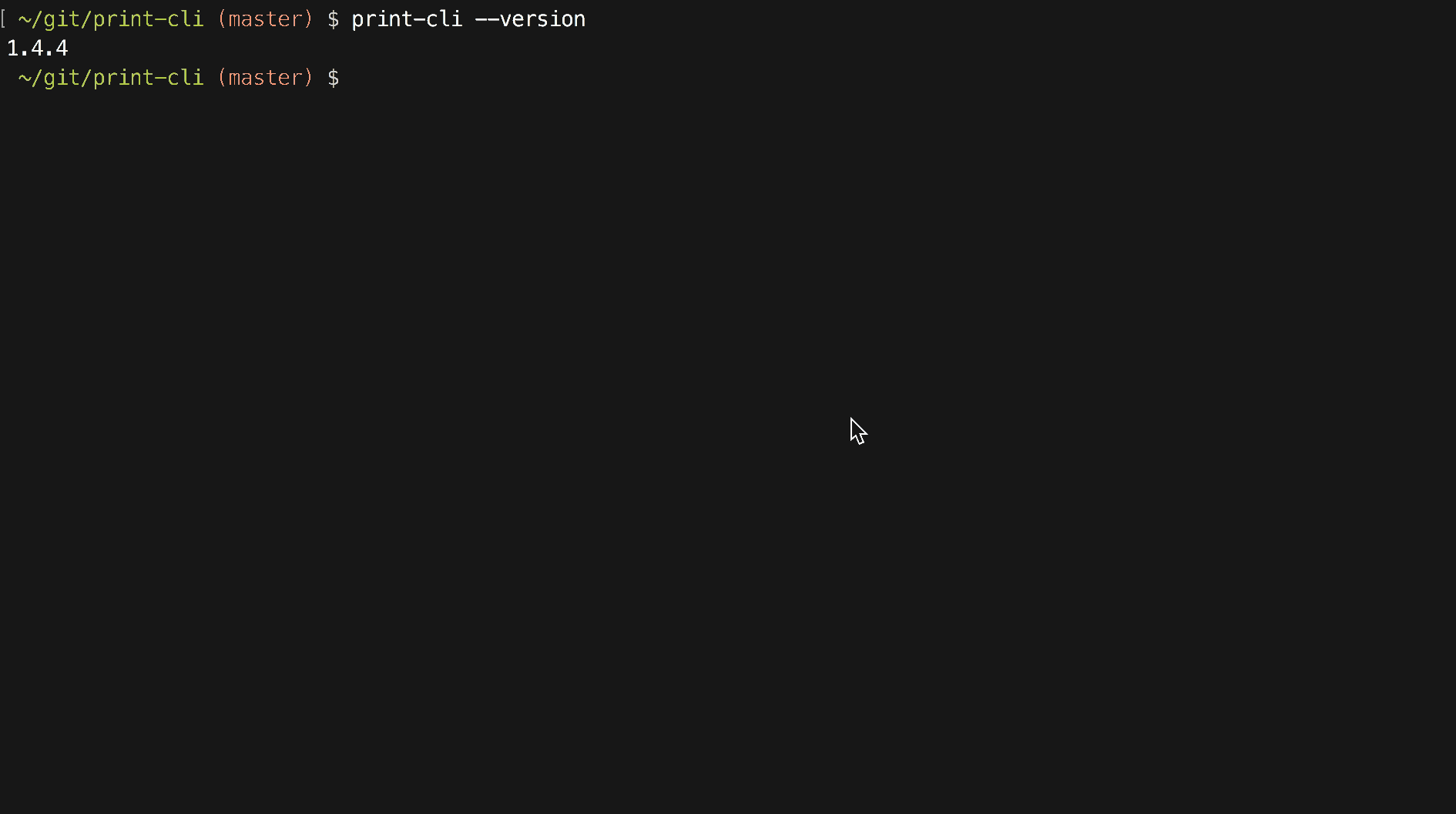
background color (--bg-color)
- specifies background color of the printed text
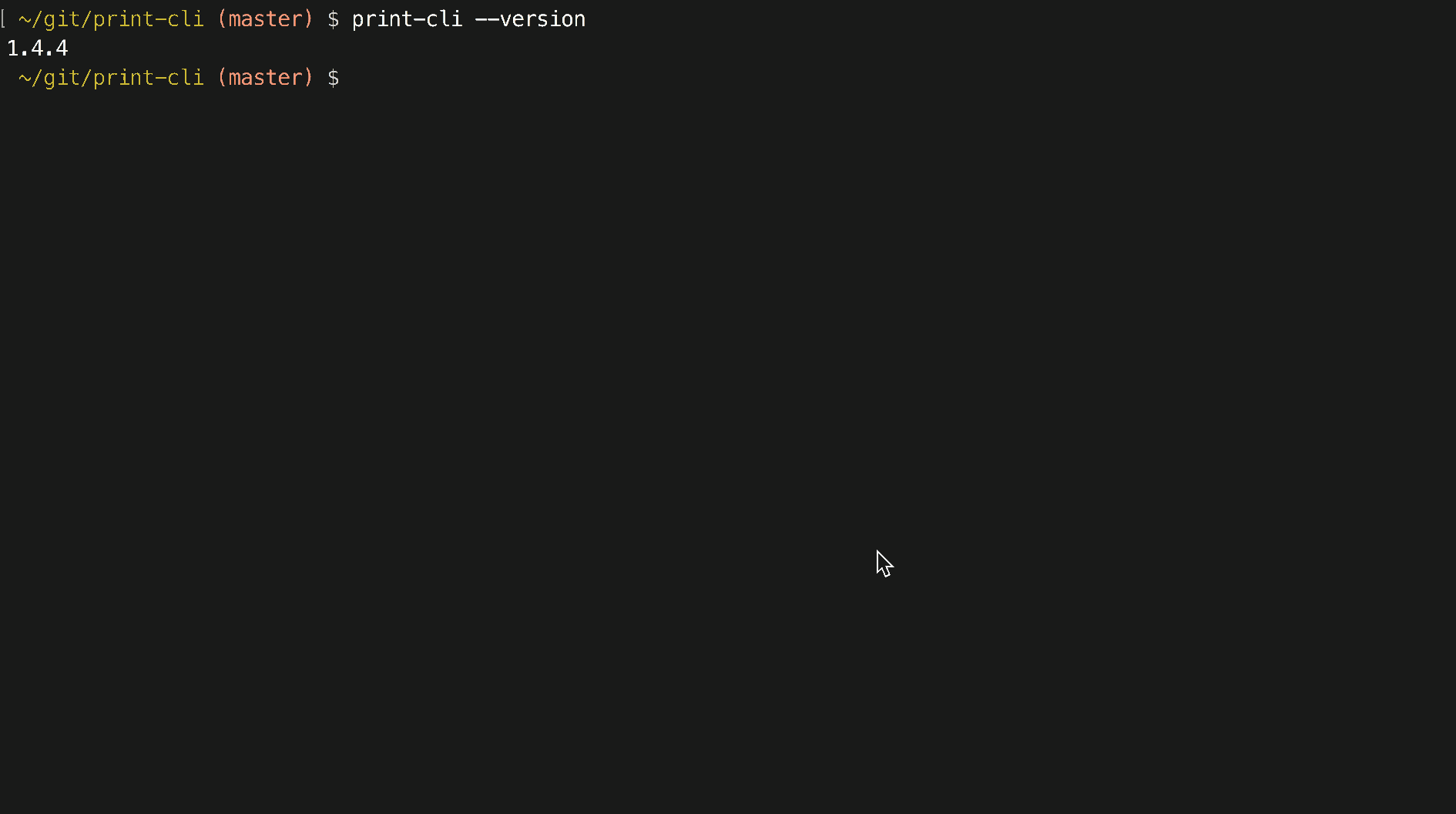
Updating print-cli
Global package:$ npm uninstall -g print-cli
$ npm cache clean
$ npm install -g print-cli@latestLicense
Permission is hereby granted, free of charge, to any person obtaining a copy of this software and associated documentation files (the "Software"), to deal in the Software without restriction, including without limitation the rights to use, copy, modify, merge, publish, distribute, sublicense, and/or sell copies of the Software, and to permit persons to whom the Software is furnished to do so, subject to the following conditions:The above copyright notice and this permission notice shall be included in all copies or substantial portions of the Software.
THE SOFTWARE IS PROVIDED "AS IS", WITHOUT WARRANTY OF ANY KIND, EXPRESS OR IMPLIED, INCLUDING BUT NOT LIMITED TO THE WARRANTIES OF MERCHANTABILITY, FITNESS FOR A PARTICULAR PURPOSE AND NONINFRINGEMENT. IN NO EVENT SHALL THE AUTHORS OR COPYRIGHT HOLDERS BE LIABLE FOR ANY CLAIM, DAMAGES OR OTHER LIABILITY, WHETHER IN AN ACTION OF CONTRACT, TORT OR OTHERWISE, ARISING FROM, OUT OF OR IN CONNECTION WITH THE SOFTWARE OR THE USE OR OTHER DEALINGS IN THE SOFTWARE.