!NPM Packagenpmnpm-url
!NPM Downloadsnpm-downloads-per-monthnpm-trends
!Geinsmit-shield
!Start Geins Free Trialgeins-tiral-imggeins-tiral-url !Geins Docsgeins-docs-imggeins-docs-url
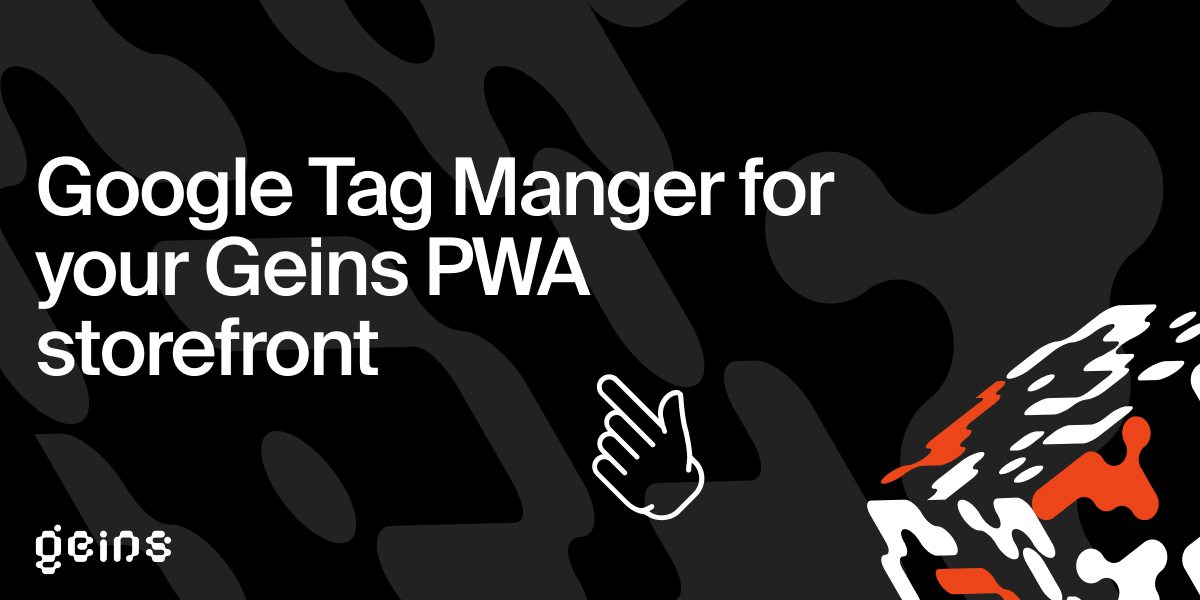
```bash
npm i @geins/ralph-module-gtm
```
Add the module to your Geins PWA Storefront Ralph by adding the following lines to your
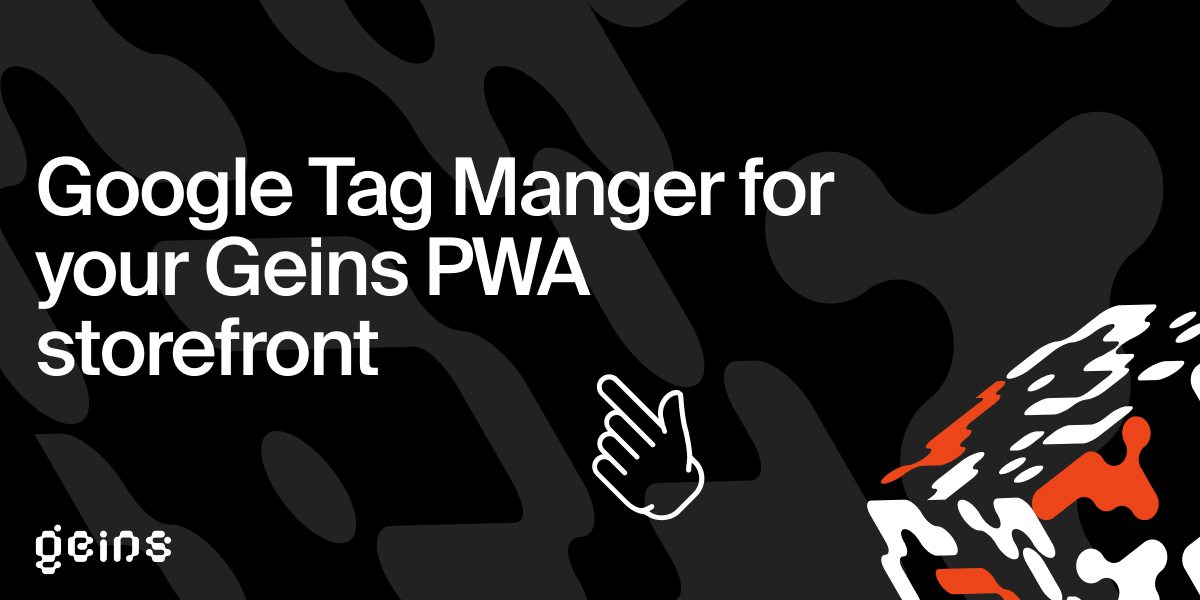
Google Tag Manager module for Geins PWA Storefront
Add google tag manager to your Geins PWA Storefront. A wrapper around the nuxt-gtm module.
Pre-requisites
- Geins Account and PWA Storefront Ralph. Get a free trial here
- Storefront with
@ralph/ralph-ui19.4.0 or higher.
Installation
- Install the module
```bash
npm i @geins/ralph-module-gtm
```
- Add the module to your Geins PWA Storefront Ralph
Add the module to your Geins PWA Storefront Ralph by adding the following lines to your nuxt.config.json file:
```javascript
// nuxt.config.js
module.exports = {
modules:
['@geins/ralph-module-gtm',// Configuration defaults for the module{// Set to true to enable debug modedebug: false,// Set to false to disable the moduleenabled: true,// Settings for the GTM module, see https://github.com/nuxt-community/gtm-module for more informationgtm: {},// What to use as the item_id for the product, for example 'productId' or 'articleNumber'itemId: 'productId',// If you want to override some properties of the product, you can do so here , for example: [{ override: 'price_campaign', name: 'green_price' }]propOverrides: []}]Events
The following events are pushed to gtm by this module:add_to_cart- One or more products are added to the cart
remove_from_cart- One or more products are removed from the cart
view_item- A product page is viewed
view_item_list- A product in a list is scrolled into view
select_item- A product in a list is clicked
begin_checkout- The checkout page has been entered
purchase- A purchase has been made
original_location- The page where the user enters the site
virtual_page_view- A new navigation has been made
page_data- A page has been loaded
add_to_wishlist- A product has been added to the wishlist
Cookies
The following cookies are set by this module:ralph-gtm-user- This is a HttpOnly cookie with a random value (guid) plus a UNIX timestamp that is used to identify the user. It is set to expire in 2 years.
This cookie can be used as the master-cookie for serverside tracking. Read more about serverside tracking with master-cookies here.
Note
Since this module is based on the[@nuxtjs/gtm](https://github.com/nuxt-community/gtm-module) module, it will conflict with it.
If you are already using the @nuxtjs/gtm module, you should uninstall it and use this module instead, which will include the @nuxtjs/gtm module as a dependency. If you are using the internal GTM events of Ralph, you should disable them by setting useExternalGtm to true in the publicRuntimeConfig of you nuxt.config.js file.